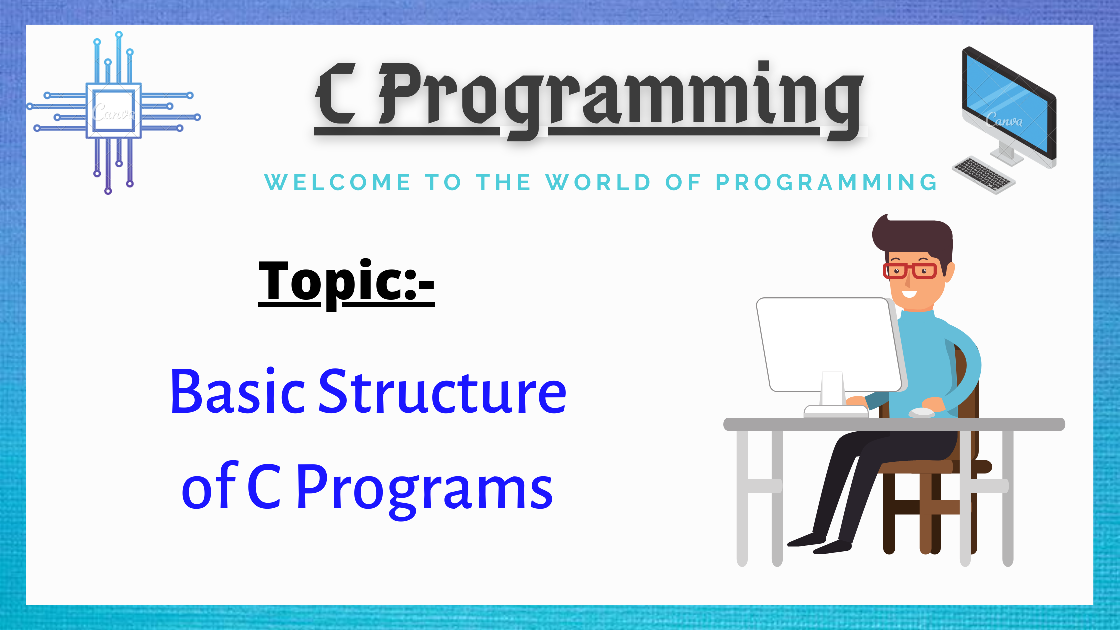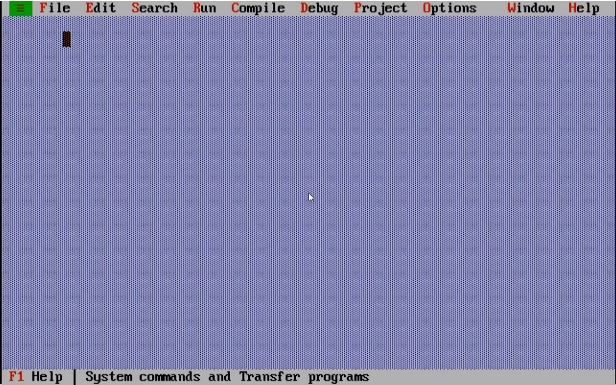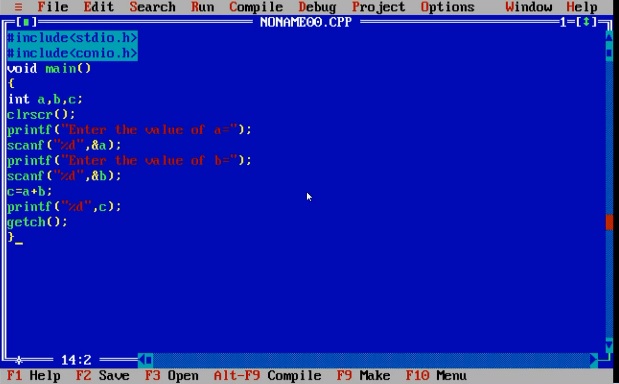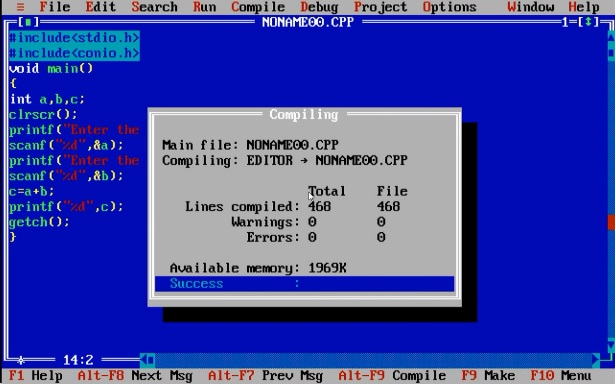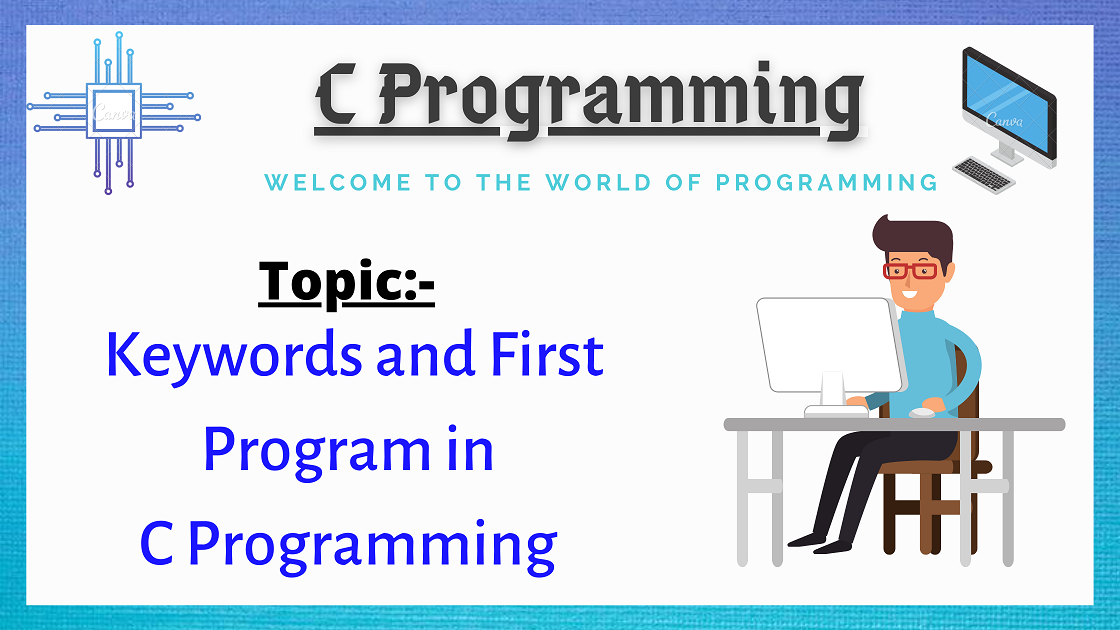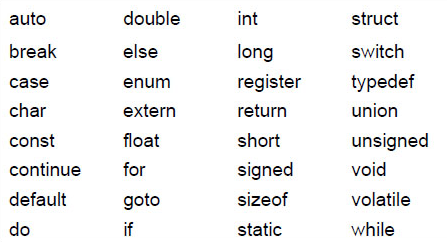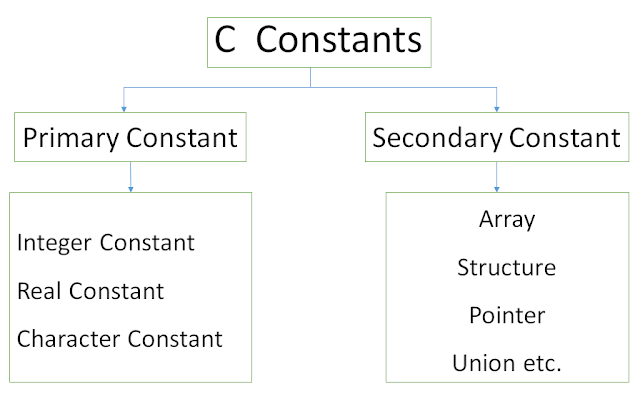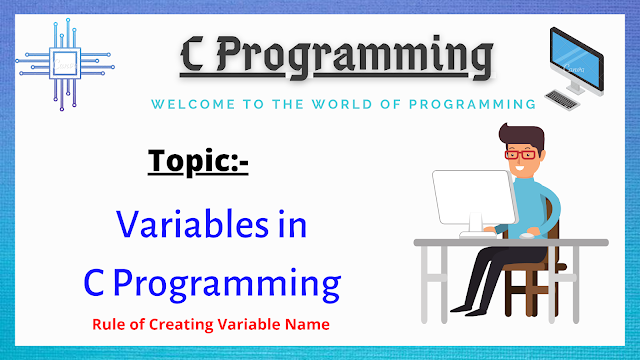Hello guys, I am back with another tutorial, today in this tutorial we will discuss the topic is How to Start Business with a minimum Investment? I am going to share my thoughts on this topic. let's start...
That’s probably one of the most common questions I get from my social media account, that how do I start with no money? How do I get started when I am in the 12th standard which usually knows as high school? How to get I started when I’m in my 20’s. Or what should I do, I have limited resources?
When you have no money, how do we started the business without money? Very simply you get a job. Get a Fucking job. You need some money coming in to do anything. You want to improve your skills? You want to buy that book? You want to get an education? You need money. Even to survive, just to eat, you need money.
People Also Read:- What Qualities have to be a Good Entrepreneur?People Also Read:- Why We Need Entrepreneurship?- Most Asking Question
You can’t just wait around watch a fucking video and bitch and complain and say oh what said I do?
Do something, get a job. I don’t care what job it is, just to get some money come in. A little bit of money, nothing wrong with that.
I was working as a delivery boy making minimum wage, deliver fucking packets to every door. I went to through the period of time, what’s wrong with that? You cannot just say oh I got so much pride. I am going to be a fucking entrepreneur.
Get a job. You can not even get a job to forget being an entrepreneur. Do that first.
Then in your spare time, a side hustle. On the side, then you can start something on the side. In your spare time. You are working your day job whatever it is that you do. In the night, you need to develop your high-income skill. You start earning and earning more money. When you high-income skill…let’s say hypothetically you’re making Rs 15,000 a month from your job. And in your spare time, you’re learning and developing high-income skills.
Whatever’ it is the skill that you choose to develop. Then as your high-income skills producing money for you. It could be 5000, 7000, 10,000 rupees. Then, you can quit your job, and now this pursues this full time. Get it up to the 5000, 7000, 9000, and 15,000 rupees a month. From there you’re making money, you’re paying the bills. You are eating, it’s a good idea to eat. You are taking care of your family. You’ve got a roof over your head. You’re making a good living, a decent living.
Then from there, if you want to, you can think about what you want to start a business. What is it, other options that you can pursue? But you need to get to that first.
The problem is, with you guys, watching videos on YouTube. You see all these people talking about entrepreneurship, about business. You want to start your journey with zero to hundred, hope you understand what I am trying to say you need to start your business step by step.
You can’t get success overnight. From where you are and from where you want to go, you are making fucking no money, you want to buy a Ferrari, Rolls Royce. Give me a fucking break, who the fuck are you? You need to go from here. Just get a fucking job. Let just go from here to here. Get a fucking to job to get 15,000 to 30,000 in a month. From there side hustle, high-income skill, go up and up in your monthly salary. Get to 150,000 to 250,000 rupees in a year.
People Also Read:- Modern Concept of an Entrepreneur- Best Explanation People Also Read:- What is Entrepreneurship? Why Entrepreneurship is important for us?
Now you are at a different place. From there you start your business. You grow, your market, your sale. Then from there, you scale with your team. You get closer and closer and then you do invest. Now you have invested, you have your money work for you. Don’t ask a question at investing level, or get a job level.
The problem is, with social media, that you don’t know how to filter. You don’t know to think independently, and you don’t know what the right advice is for you at this given time for you. And this time you’re confused, that’s why you are overwhelmed because everybody saying different things. And you don’t know okay what the right thing is for me?
What’s the right thing for you is from here. If this is where you from starting or if you are here in a low level then take the advice from low level and then utilize exactly what I am teaching to you. Go to that the next level, and the next level, and then eventually, if you are fucking good, and you are persistent you’ll get to the top someday. But you are not gone get there overnight.
So don’t daydream about oh people on Instagram. They are using shortcuts, they are living in their big mansion or whatever. And if you are making fucking like nothing. Don’t do that, don’t do that.
Start with Zero, it means first to get a job. A baby step, as long as you’re getting closer.
Every single month, Every single year. You’re getting closer to your goal, you are doing fucking good.
Don’t make sense comment below if you have any doubts related to this tutorial. And if you like this tutorial then share with others who want to build his carrier in his life.
People Also Read:- What is Software Engineering? Need for Software Engineering.People Also Read:- Principles of Software Engineering-Best Explanation