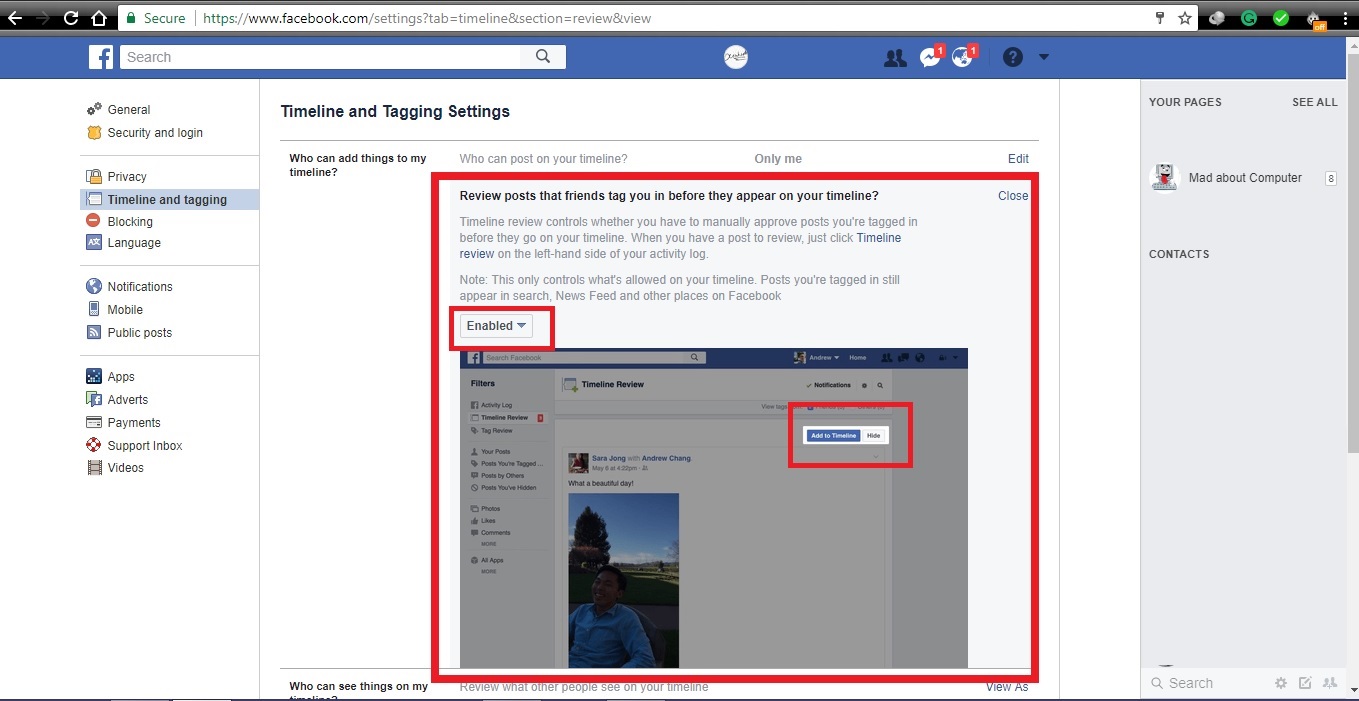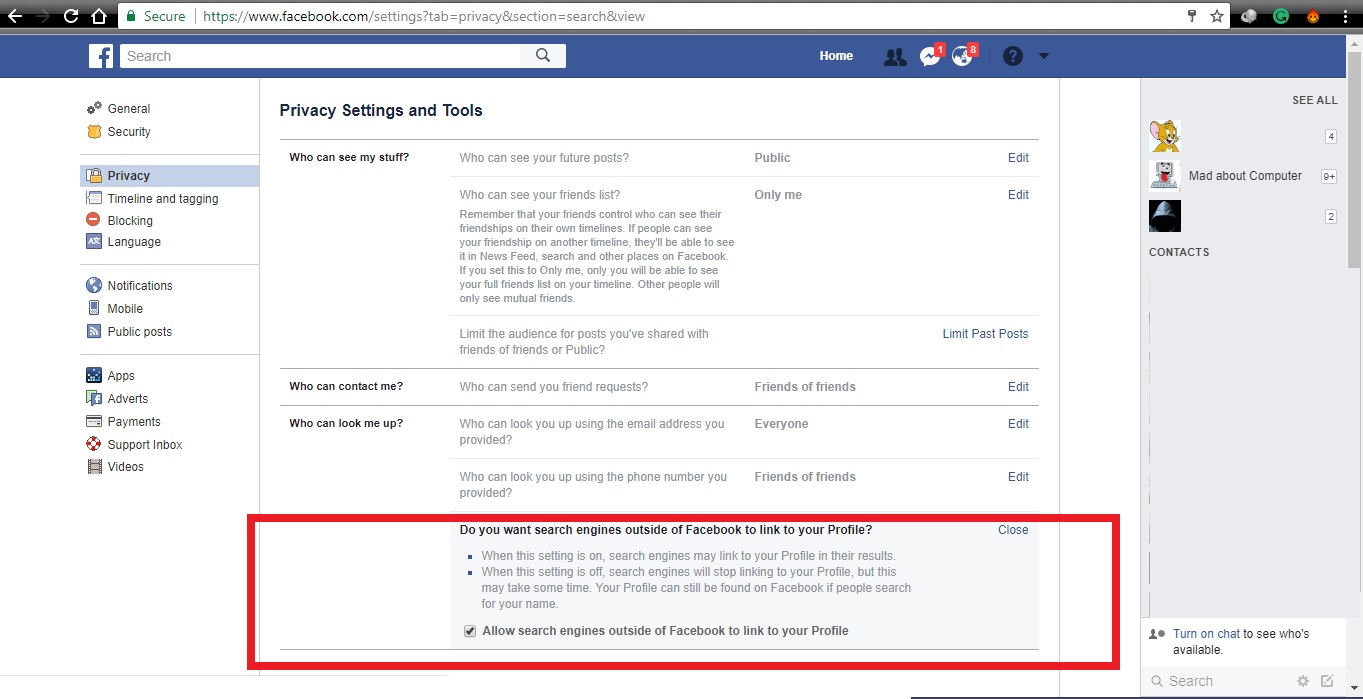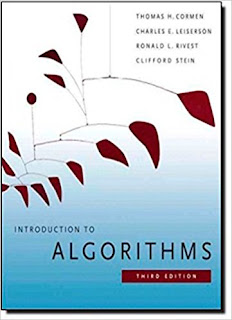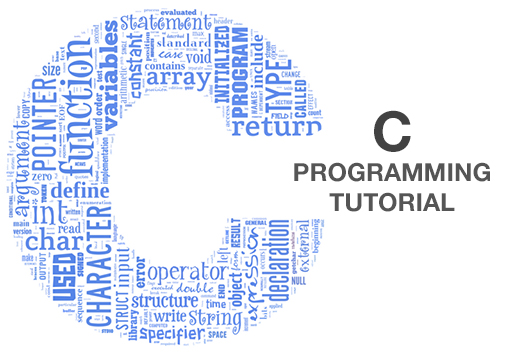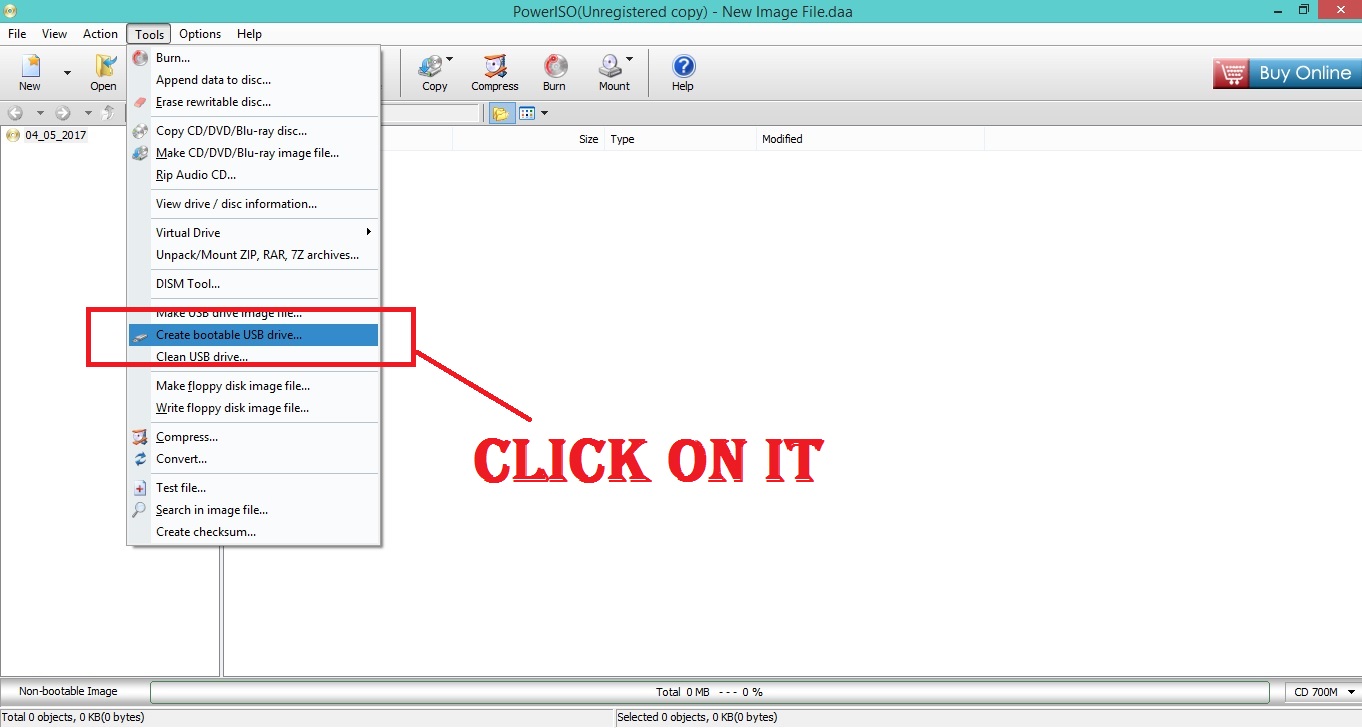Today we’re looking at how to do marketing with
Facebook for business, and he can help your business. As we know that in this tutorial, we are talking about
Facebook, which is probably the most helpful marketing tool while you start your unique business.
In this previous post, we had discussed four steps which are most helpful steps for small or local business. Now we’re going to discuss to next 4 steps for which helps to make visible your account. If you did not read our previous tutorial then click on a link and read.
Facebook Marketing: How to do marketing with Facebook for business.
Now comes on topic, in this tutorial we will discuss remaining next four step which helps to get the unique visitor or which help to make visible your brand.
Step 5:- Create the “About” Section
Creating “About” section is the way where we will be able to explain in just few simple words, what your service or business is all about. We have only 150 characters to show in this spot there is more space to write but the small portion will be what everybody sees first and usually the thing they read in the description of your Facebook fan page be concise and to the point and you need to grab the attention of your visitors quickly.
If you’re decided to include a URL, you can do so you will usually put your domain name here but if the URL happens too long then then I advised to you to use URL shortener. We’re advised to use to focus on reader more than our self.
Step 6:- Using Facebook Tabs
Using
Facebook tabs absolutely amazing
Facebook is where we can use an incredible array of high-tech marketing tools called apps. Facebook Tabs is to make your
Facebook page more than a regular page. As we know that
Facebook apps are an additional place to store useful information so people can enter to learn more about special deals.
We should have a great set of additional pages with awesome functions all inside so that people aren’t required to leave your
Facebook page in order to learn more about your business, there are all kind of great Facebook apps you can use to accomplish. We should install a new app to your Facebook page by simply searching for one in the search bar but we should remember to do that search using your personal Facebook profile interface.
Step 7:- Daily Posting
I am so excited to explain to you what posting you to all about and I will give you some useful advised on this as well this is where all about magic is on your Facebook page I will explain five most effective functions that powerful little posting box has to offer you and your business.
1) Facebook News Feed:- Once you post something on your Facebook page every single person that is like your page will receive that same post on their own personal Facebook account newsfeed.
The Facebook newsfeed is number one the first thing that the
Facebook user looks at every time they enter into their personal Facebook account. It is the place where a Facebook user receives every single post video image and many more which we can share that all his or her Facebook friends have posted own their
Facebook account as well as all posts, videos and images from all the Facebook pages he or she liked, thirdly it is one of the most seen parts of every Facebook user account.
2) Viral Effect:- The thing about the post once your visitors or friends see it can do three things as we know the three things Like, Comment or Share giving your post amazing viral potential, if your friends click on any those of buttons their friends will receive a notification about it and if your friends of your friends do the same the viral effect already taking place with just simple post.
3) Pin Your Post:- This function is fantastic it allows you to place your post to in the top of your post at the top of your posts for seven days so the people who are visiting on your Facebook page can see it right away.
4) Share you Post:- it is also another great way to ensure that more people to show your post is to share it using the share feature located in your own post.
5) Boost Your Post:- this feature will help your post much faster you will need to save some likes before you see this function the wonderful thing about it is that the boost will not target a bunch of people who are not interested in knowing about your
Facebook page it will boost to the people that have liked your page but are not seeking your post as well as their friend which can be people with the same likes as your friends.
Now let me share with you 10 highly effective guidelines. It is obvious to tell you but it is important to remind you that you really need to post something of value if you go to your own
Facebook newsfeed you can see everything your friends are sharing with you pay close attention to those posts which entice you to like comment and share with your own friends take those attractive post as models for how should post.
The purpose of your post is not to get more views but also to get people click on it, like it comment on even share it others please think before deciding to pin a post will stay in the top for 7 days and if your friends don’t like it just as easy for them to unlike your page as it is for them to like it.
You can pin product launch product update testimonial for customers really cool valuable video, picture, offer, contest and etc. just avoid regular posts in the spot the average life of a post-Facebook around 5 to 7 hours.
Question are the good way to make people respond to comment on your post. Please do not post to often this can get very annoying and people may start unliking you and even unfriending you.
I strongly advised to you to post-experiment for views you can post every day but on different hour that way you will be able to see when people usually log into their
Facebook accounts because the post will be in front of them right away now that you know in what time to post you may pay attention to a post-experiment for like comment and share.
Step 8:- Getting Likes
You might have the greatest Facebook page in the world but without likes, you are lost. Let me explain you the power of a
Facebook page like, once people visit your Facebook page that hasn’t yet been liked the like button look like simple but after the click, on like button Facebook displayed like button into like. If you follow above steps then the
Facebook likes will increase day by day automatically.
You do not do something special just follow above steps and the likes will automatically increase. You can also buy likes through the other like provider but according to me the linker is not your unique visitor and it not too much profit for your business. I hope you understand what I trying to say about this step.
In above you have learned about how to do marketing with Facebook for business. If you find any mistake or you have any doubt related this tutorial then let me know through your comment.
Have a Good Day!!
People Also Read:- Block or Unblock on FacebookPeople Also Read:- Increase Facebook Fan Page with Organic Likes.