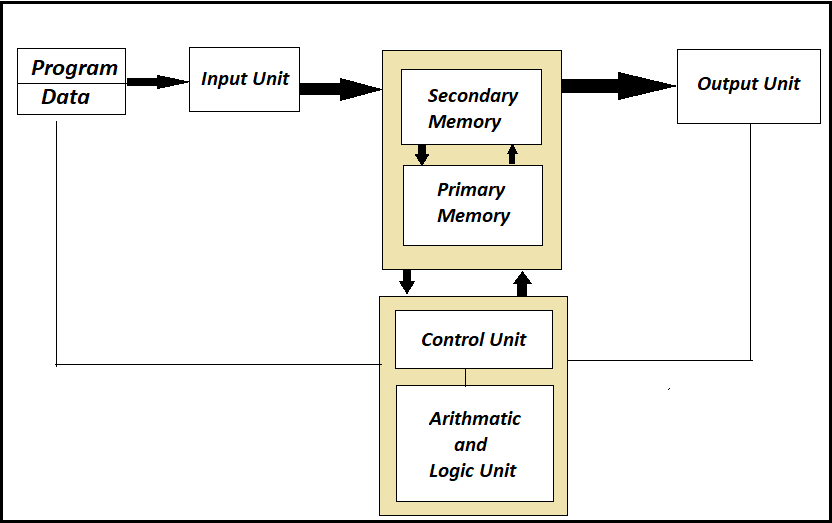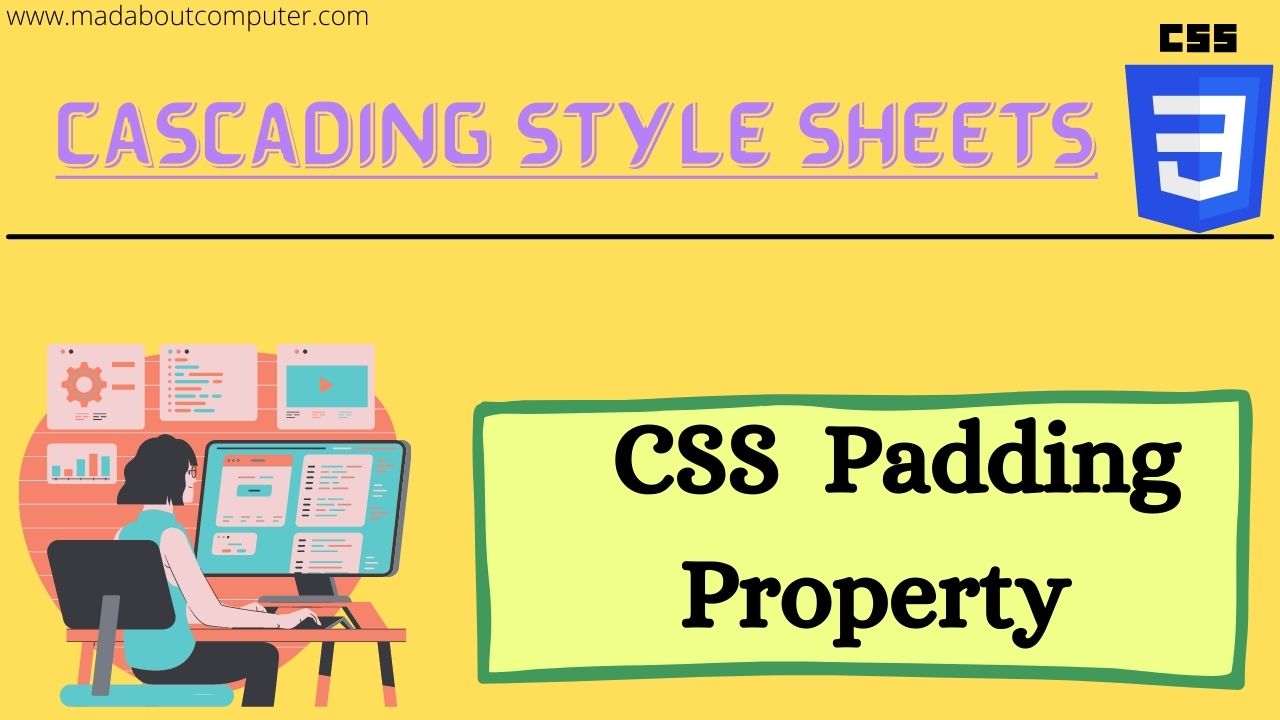What is Topology?
The Arrangements of the network in such a manner that they can exchange their data and communicate with each other. There are six types of network topology. These are:-
- Bus Topology
- Ring Topology
- Star Topology
- Mesh Topology
- Tree Topology
- Hybrid Topology
Bus Topology
- In a Bus topology, all the computers and network devices are connected to a single cable known as a backbone cable.
- Each Node is either connected directly to the backbone cable or through a cable that is connected to the backbone cable.
- The installation of this topology is quite simpler than the rest of the available networks.
- The Computer is connected in such a manner that they look like a straight line, that is why many people know it as “Line topology”.
Advantages of Bus Topology
- Low-Cost Cables: - In a bus topology, you need only cables to connect with backbone cables. The cost of this cable is very low as compared to other network devices.
- Limited Failure Points: - if one node of the network is not working well. There is no issue with the other node's network.
- High Speed: - In Bus topology generally twisted-pair cables or coaxial cables are used in which data transfer rates are high.
- Simple installation: - The installation of this network is so simple. You just need some equipment to join the cable with the backbone cable.
Disadvantages of Bus topology
- Extensive Cables: - Lots of Cables are used to set up for bus topology.
- Difficult troubleshooting:- You are required to specialized equipment to detect the problems. And if the main wire (backbone cable) has a fault then all the node's connection are stop communicating.
- Configuration Problem:- If you want to add a new device to the network it may slow the speed of the rest of the network.
You May Also Like